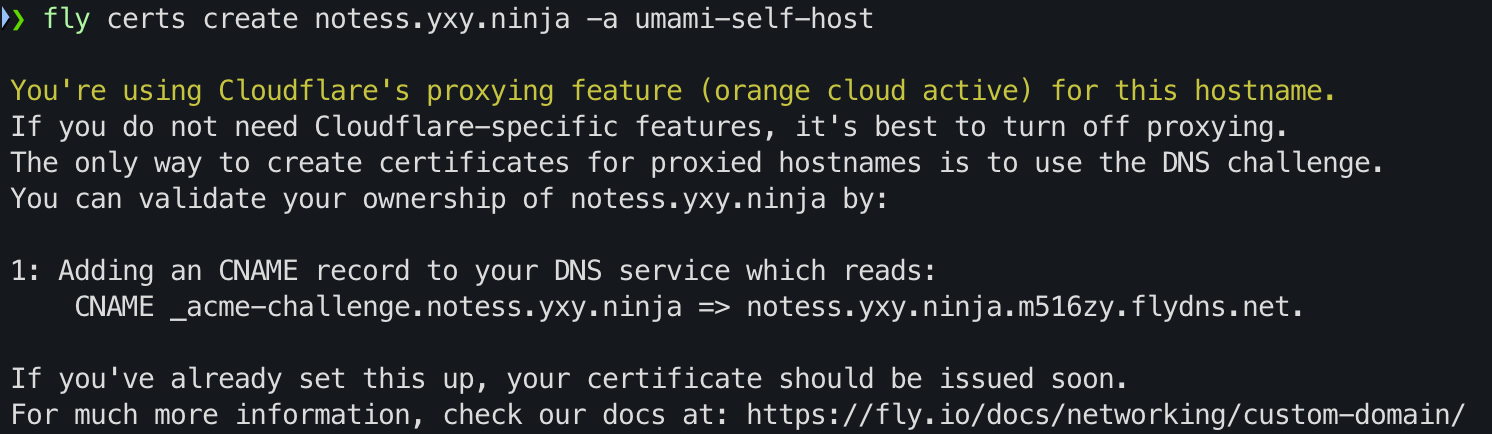Abstract
- Serverless Container Cloud Provier, come with free hosting!
- You can record down the app infra configuration with
fly.toml, see Fly Launch configuration (fly.toml) · Fly Docs for more details
Fly.io CLi Cheatsheet
brew install flyctl
fly auth loginfly apps list
fly ssh console -a <APP_NAME>
fly image update -a <APP_NAME> # Updates the app's image to the latest available version.
fly image update -a umami-self-host --image <IMAGE_ENDPOINT> # Full flexibility in the image we want to usefly secrets list -a <APP_NAME>
fly secrets set <KEY>=<Value> -a <APP_NAME>fly ips list
fly certs add <CUSTOM_DOMAIN_ENDPOINT>
fly certs show <CUSTOM_DOMAIN_ENDPOINT>
fly certs delete <CUSTOM_DOMAIN_ENDPOINT>fly postgres list
fly postgres connect -a <APP_NAME>Fly.io SSL
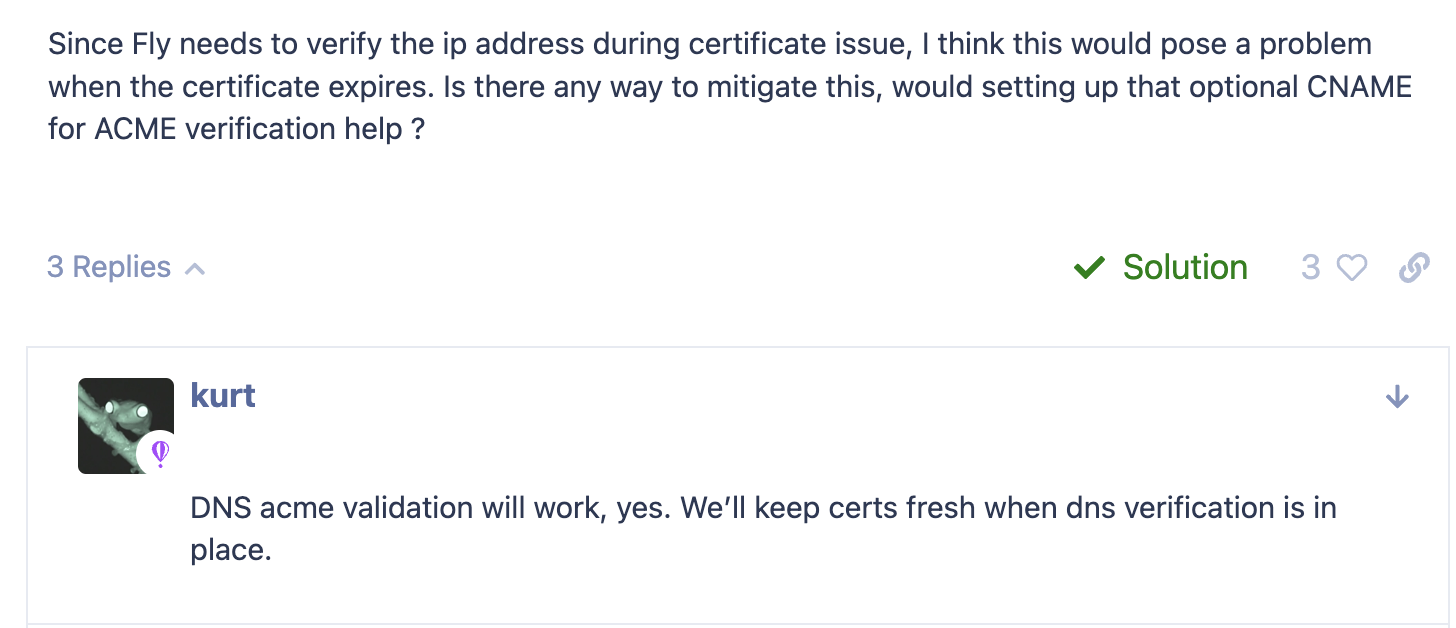
- I am using a custom Domain Name with my fly.io app. For some reason, the X.509 Certificate didn’t get auto-renew. This leads to the inaccessibility to the fly.io app. I suspect it is because by the Cloudflare DNS Proxy which causes the custom domain verification to fail. I had to stop the proxy, run
fly certs delete <custom_domain_name>andfly certs create <custom_domain_name>to get a valid X.509 certificate again
Yes, I was right!
The only way for domain name verification to work with the Cloudflare DNS proxy on is to add a CNAME record to the domain zone file.