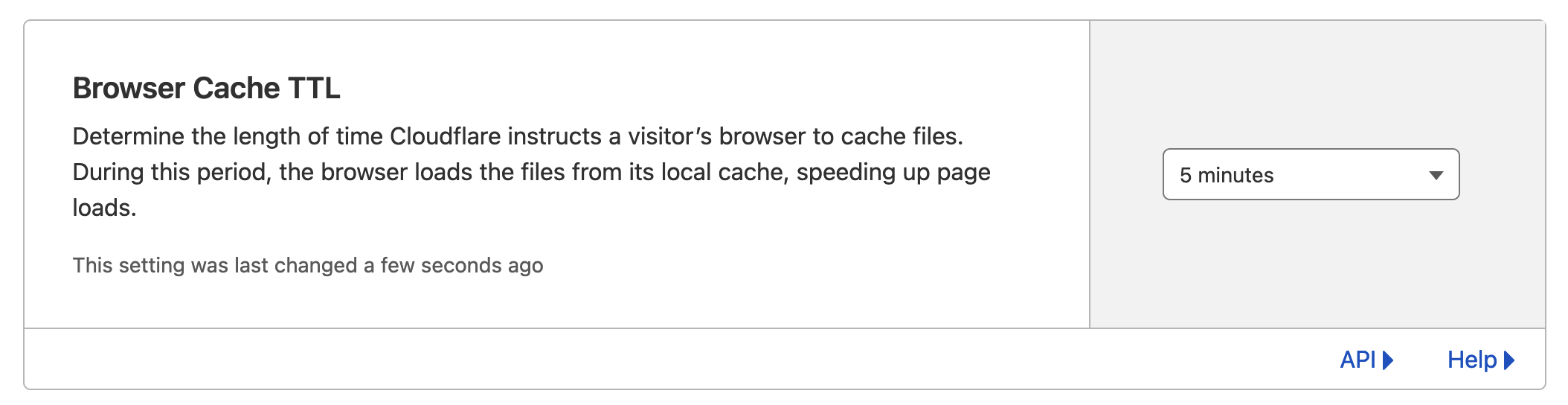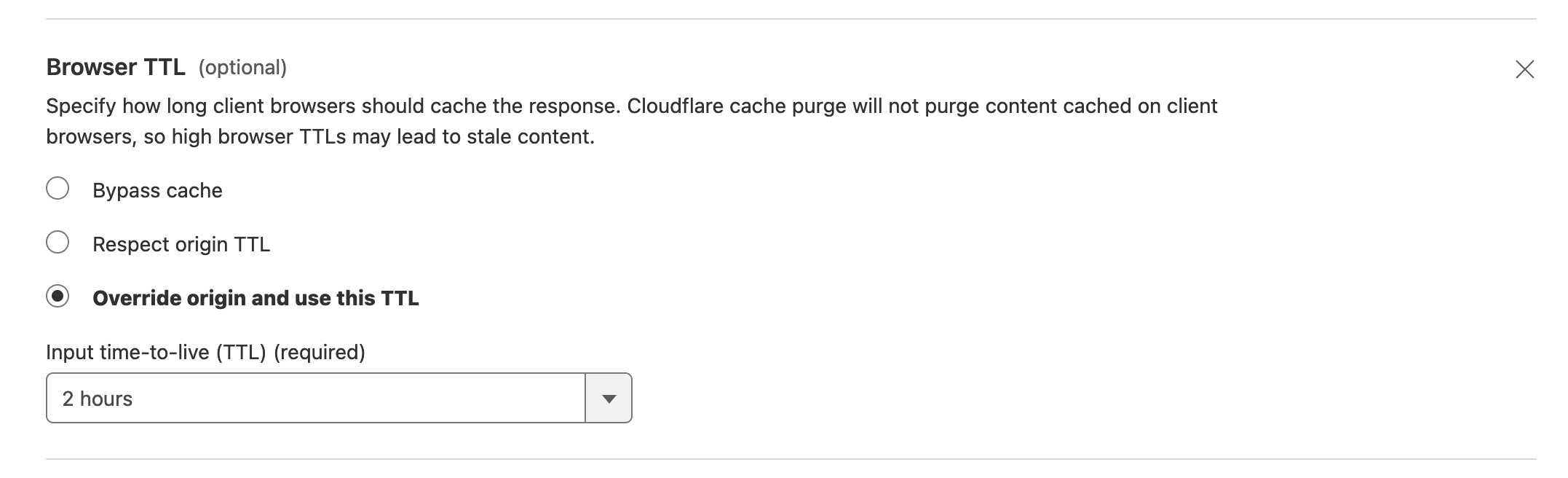Abstract
- Contains information used for Authentication and information like Cookie etc
Access & Manipulate HTTP Headers with curl
Inspect the HTTP Headers with curl
curl -v <\ENDPOINT\>
- Lines beginning with
>indicate request headers- Lines beginning with
<indicate response headers- Lines beginning with
*indicate additional information about the connection and transferSet HTTP Header with curl
curl -H "ngrok-skip-browser-warning: anyValue" <\ENDPOINT\>
Content-Type
- Tells the Client the type of the Network Object, so they can be better rendered
Example
With
content-type: application/pdf, browser is able to open an in-browser pdf reader.
Cache-Control
- Tells the Client how long it can use the cached copy of the resources (can be css and js files etc) before it fetches a new copy from Server
Example
With
cache-control: public, max-age=7200, must-revalidate, the client must re-fetch a new copy from the server after 7200 seconds.
Adjust Cache-Control Value with Cloudflare
Adjust the value for all websites managed by Cloudflare using Cloudflare Caching Configuration
Adjust the value for a specific website managed by Cloudflare using Cloudflare Cache Rules